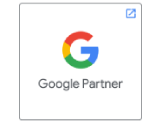Google Trends shows seasonal SEO trends; what people are searching for by analyzing a portion of Google searches to see how often specific topics are searched over time.
Google Trends competitor analysis is the key to outpacing the competition and ensuring your content resonates with your audience.
If you’re searching for trendy ideas, Google Trend is the tool you need in your arsenal.
Let’s learn how to understand and use Google Trend forecasting for SEO. From identifying rising search trends to optimizing your content strategy, you’ll discover how this tool can give you a competitive edge.
Ready to dive in? Let’s get started!
What is Google Trends?
Google Trends is a free but powerful Google tool that tracks and analyzes search query popularity across different regions and languages in Google Search. It also shows how frequently a term is searched.
You can compare up to five keyword search terms and customize results by geographic location, topic, period, and search surface (image, news, shopping, and video), depicted in a graph.
Like this:

Predict search trends with Google Trends
- Whether you’re looking to capitalize on current events or ride the wave of a viral trend, Google Trends provides you with real-time data.
- By exploring search trends over time, you can uncover patterns, such as seasonal fluctuations or long-term interest in particular keywords.
- Google Trends doesn’t just tell you what’s trending—it shows you where it’s trending. This geographic insight can help you get your content to specific regions or markets.
- Google Trends examines related topics and queries, providing a treasure trove of ideas for expanding your content and keyword strategy.
Why Use Google Trends for SEO?
Google Trends is an immeasurable tool for SEO experts, marketers, and content creators. It provides insights into what people are searching for, when, and where those searches occur.
Here’s why you should be using Google Trends for SEO:
- Google Trends helps you spot emerging trends early, allowing you to create timely content that aligns with peak interest periods.
- Google Trends reveals a keyword’s popularity over time and suggests related, less competitive keywords.
- Google Trends shows where keywords are popular and helps you target local SEO more effectively.
Real-time Data: Google Trends offers real-time insights, allowing you to analyze the performance of your target keywords.

Predict search trends with Google Trends
1. Google Trends keyword research
Google Trends allows you to conduct free keyword research by typing a specific search term into its search box. It searches Google’s most popular keywords by default, but you can also change it to YouTube search, image search, news search, and many more.
Google Trends will display a graph of the search term’s popularity over the last year. You can also change the timeframe by increasing the date range.
Looking at data over the past two or three years instead of the past year can help distinguish trends from fads.
Using the keyword research feature, you can identify keywords that are increasing in popularity and avoid keywords that are losing popularity.

2. Finding Related Keywords
One of Google Trends’ unique features is its ability to suggest related keywords that are currently gaining popularity.
Using this feature, you can better identify more niche-related keywords based on your core search term.
The website returns a list of keywords closely related to your search term after a user enters a search term on the homepage.
These keywords are listed in order of popularity on Google Trends and the % search volume increase for each.
Sometimes, the percentage search volume is replaced by the word “Breakout.”

Which means the keyword has increased by over 5,000%.
If you take advantage of these trends before they become mainstream, you can capture the #1 slot on Google’s results page before others do.
The only disadvantage to developing your strategy around “Breakout” keywords is that they can be fads, not trends.
But unlike evergreen content, your content around these trending search terms may need to be updated.
3. Start Big & Whittle Down
Want to know a great way to start big?
Enter a high-impact keyword of your niche and press Enter.
From there, Google Trends will show you some specific ways:
- The use of Worldwide helps you target a specific market geographically. For example, “umbrella” peaks at different times across different hemispheres.
- The time selection ranges from “2004—present” to “last 5 hrs.”
- Pro tip: Use different time selections to understand long-term vs. mid-term trends. More on that later.
- The more important thing is filtering by category. If you don’t want to read about Irish weather patterns when you search for “Celtic Thunder.”
- Another vital category is Web Search Type (including web, image, news, Google Shopping, and YouTube).
According to Internet Live Stats, 6.3 billion searches are conducted every day, and an estimated 2.3 trillion searches are performed annually.
4. Context, Context, Context
Google Trends functions in a highly relativistic fashion.
Today’s results are evaluated based on the previous popularity peaks of the keywords you entered rather than their overall popularity across all trends.
Let’s take an example of “Caribbean cruise” – pre-COVID-19, a trendy search term.
You’ll see that the option ‘Past 12 months’ is included as a default setting.

It comes as no surprise that the popularity of Caribbean cruises has been bombed.
But what if we adjust the date to “2004-present”?

The overarching trend is more consistent. This well-known “heartbeat” pattern is a hallmark of seasonal searches, such as those for Caribbean cruises.
The takeaway: never ignore context.
Try to eliminate your blind spots before you discover an insight that no one else has.
More ways of adding context include:
- Use the + Compare tool to add new keywords.
- Filter by country or category.
- Web searches.
5. Pinpoint Your Audience
Google Trends focuses on specific terms for a quick overview.
To achieve optimal outcomes, it’s also important to include geographical factors.
By analyzing trends related to local keywords, you can pinpoint the specific areas and smaller divisions that need your offerings most, enabling you to cater your Local SEO approach precisely.
Geographical targeting helps you focus on the locations with the greatest demand for your products or services.
Looking at our “Caribbean cruise” trends from before, it’s clear that Floridians – or at the very least, individuals residing in Florida – show the most interest:

Expand your search by selecting Florida, and you’ll discover that the Orlando-Daytona Beach-Melbourne metropolitan area ranks the highest, with Miami. Then Naples came in second and third, respectively.
Also Read: Google Bard vs. ChatGPT: Everything We Know
6. Trend Predictions
Accessing Google Trends is a straightforward process that allows you to spot trends that have already been well-documented.
The catch?
All other marketers are accessing the same information.
Consider using the existing data to forecast upcoming trends to gain further insights.
It’s crucial to consistently stay updated on seasonal and regional trends to be the first to know about the latest trends.
Through Google Trends, you can discover trending topics now and produce content on them before anyone else does.
Not long ago, “newsjacking” was a reliable strategy for leveraging current trending stories. Google Trends can reveal precisely which news stories are the most popular of the day.
Here are some methods to try:
- Spot patterns by narrowing down to certain categories or countries. The current leading health news might not grab the spotlight in Google Trends, but it can point you toward subjects to watch.
- Analyze two main terms within a trend. For instance, the phrases “Vote for Trump” (Red) and “Vote for Biden” (Blue) have seen a rise in popularity over the last 30 days. What does this suggest? That’s an excellent question to kick off a discussion (i.e., increase interaction)

7. Use Long-Tail Key Phrases to Inspire Content
Ranking “Caribbean Cruise” at the top of search engine results is a significant challenge. Yet, securing the top spot in Google for a more specific version of a popular keyword is entirely achievable.
Shifting our focus, imagine you’re creating a blog about music and looking to capitalize on a forthcoming event: the Grammy Awards.
A quick search on the trend will reveal Google’s most frequently asked questions, the most popular searches for new artists, and inquiries about the Grammy Awards’ host, like “How old is James Corden?”
However, you’re aiming for content that offers genuine value.
Consider applying tip #3 to identify related search terms on Google Trends — but don’t limit yourself to that.
Refine those terms by cross-referencing them (as suggested in tip #2) to comprehensively understand what’s driving the public’s interest.
8. Use Cyclical Trends for Brand Positioning
Google Trends can show you seasonal trends and cyclical patterns, and people also search for suggestions in search interest for specific keywords.
These patterns help you optimize your marketing campaigns and product launches accordingly, aligning them with peak interest periods.
Imagine you’re focusing on improving a boutique that specializes in weddings.
Has the fascination with weddings been affected by the COVID-19 pandemic?
A straightforward search for “wedding” in the last 5 years shows that enthusiasm for weddings decreased around mid-2020 but has rebounded.
Historically, the level of interest in weddings remains consistent throughout the year.

Based on this, it’s clear that wedding preparations are moving forward, even during the pandemic, and usually don’t clash with holidays.
However, this doesn’t imply that weddings have returned to their previous state. That will require some additional research.
9. Identify Blind Spots & Don’t Misread the Trends
Using Google Trends more advanced allows you to go beyond your initial understanding and identify overlooked areas.
For instance:
- Avoid relying solely on a single moment in time. To grasp the full picture, it’s crucial to examine a wider perspective over time.
- Is a rise in interest for a particular term overshadowed by more significant topics? Always seek to understand the situation in its entirety.
- Pay attention to geographical differences. A trend in one region might not reflect the global situation, so analyze data from multiple locations.
- Look for seasonal patterns. Some trends may spike during specific times of the year, providing insights into periodic behaviors or interests.
- Investigate anomalies. If you notice unusual spikes or drops, delve deeper to understand the cause, as this might uncover hidden opportunities.
Knowing this, you can strategically plan your content schedule using Google Trends.
You may also like - What Is Google Knowledge Graph & How It Impacts SEO Ranking?
Being conscious of your blind spots (which your competitors might not be) allows you to thoroughly explore the search results for more detailed information to enhance your SEO strategy.
10. Improve Your YouTube SEO
Google Trends can also assist in optimizing your YouTube SEO.
YouTube SEO involves various strategies aimed at improving the visibility of your video content in YouTube’s search results and making it more noticeable throughout the platform.
The initial phase of optimizing for YouTube is identifying topics that interest viewers. This allows you to develop content around these topics.
How can you discover these topics?
Google Trends can provide a solution.
For instance, if you create fitness content, you might consider a topic you believe has potential, such as “yoga.”
After that, apply the following criteria:
- Select the default “Web Search” option and switch it to “YouTube Search.”
- Choose the “All categories” option from the drop-down menu and adjust it to align with your channel’s theme (in this scenario, “Beauty & Fitness”)

Now, you’ll see the overall trend of “yoga” on YouTube.

The trend seems enduring and consistent, making it a solid choice for video content creation.
However, what other subjects could you also produce videos on?
Navigate to the “Related topics” and “Related queries” sections to discover.
Afterward, press the arrow icons at the list’s bottom to review all the related outcomes.

This reveals some topics that might work well are:
- “morning yoga”
- “Adriene Yoga”
- “yoga stretch”
- “yoga for beginners”
11. Build Topic Clusters
Now, let’s delve into the comprehensive approach to using Google Search Trends for SEO, which includes forming topic clusters.
Topic clusters structure your website’s content around primary themes, with associated subtopics extending from each main focus area.

They also create a strong internal linking structure, which is crucial for Search Engine Optimization.
Let’s understand this by using a company that makes running shoes as an example. A primary focus area might be “marathon training.”
Insert this into Google Trends. Next, examine the information in the “Related topics” and “Related queries” areas to discover narrower topics connected to this vast subject.

A few subtopics stand out:
- “10 week half marathon training”
- “peloton marathon training”
These are some good blog post ideas.
If you want to find additional topic suggestions, try using Semrush’s Keyword Magic Tool.
Simply type your primary keyword into the tool and press “Search.”

You’ll find lots of topic ideas, along with their search volumes and ranking difficulties.

Boost Your SEO Game Using Google Trends
Trends is a tool by Google which is more than just a tool—it’s a gateway to understanding what drives people’s online behavior. Using the insights Google Search Trends provides, you can stay ahead, create resonates content, and optimize your SEO strategy for maximum impact. Whether you’re looking to capitalize on current events, predict future trends, or refine your keyword strategy, Google Trends is an invaluable resource for any digital marketer.
Need expert guidance on using Trends by Google and optimizing your SEO strategy? Digital Guider is your go-to partner for all things SEO and content marketing. Let’s boost your visibility and drive valuable traffic together!
FAQs – Google Trends
Q1. How does Google Trends measure search interest?
A1. It measures search interest by analyzing the frequency of a term relative to the total searches made on Google over a specific period.
Q2. What does the 0-100 scale represent in Google Trends?
A2. The scale indicates the relative popularity of a search term. A value of 100 represents the peak popularity, 50 means half as popular, and 0 indicates insufficient data.
Q3. Can Google Trends provide actual search volume numbers?
A3. No, Google Trends shows relative search interest, not absolute search volumes. Other tools are required to obtain exact numbers.
Q4. How often is Google Trends data updated?
A4. Real-time data is updated every minute, covering the last seven days. Non-real-time data is updated less frequently and can go back to 2004.
Q5. Can I compare multiple search terms in Google Trends?
A5. Yes, you can compare up to five search terms simultaneously to analyze their relative popularity.
Q6. Does Google Trends data include searches from all devices?
A6. Yes, it includes data from all devices, including desktops, tablets, and mobile devices.
Q7. How can businesses use Google Trends?
A7. Businesses can use it for market research, identifying seasonal trends, and optimizing content strategies based on search interest.
Q8. Is Google Trends data anonymized?
A8. Yes, the data is anonymized, categorized, and aggregated to protect user privacy.
Q9. Can I access Google Trends data for specific locations?
A9. Yes, you can filter data by geographic regions to analyze local search interests.
Q10. Is Google Trends free to use?
A10. Yes, Google Trends is free and accessible to everyone without the need for a Google account.
Q11. How is the ‘Interest by region’ data useful?
A11. It indicates where a search term is most popular, helping identify regional interest and potential markets.
Q12. What are ‘Related topics’ and ‘Related queries’?
A12. These sections display topics and queries that are frequently searched alongside your specified term, offering insights into user behavior and interests.
Q13. Can I download Google Trends data?
A13. Yes, you can download data in CSV format by clicking the download icon in the top right corner of the results page.
Q14. What is the difference between ‘Trending Searches’ and ‘Top Charts’?
A14. ‘Trending Searches’ shows real-time and daily trending topics, while ‘Top Charts’ lists the most searched terms over a specific period.
Q15. Is it possible to embed Google Trends graphs on my website?
A15. Yes, you can embed graphs by clicking the embed icon and copying the provided HTML code.
Q16. What are some limitations of Google Trends?
A16. It doesn’t provide exact search volumes, and data for low-volume search terms may be incomplete or unavailable.
Q17. How can I stay updated with the latest trends?
A17. Regularly visit the ‘Trending Searches’ section on Google Trends to see real-time and daily trending topics.
Q18. Are there tutorials available to learn how to use Google Trends effectively?
A18. Yes, the Google Trends Help Center offers tutorials and tips for users.