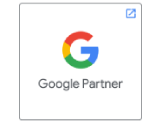The Future of Entertainment – What’s Next?
The way we consume entertainment has transformed dramatically over the past decade. Gone are the days of sitting down at a set time for your favorite TV show or flipping through channels endlessly.
Today, we live in the age of on-demand content, where streaming services like Netflix, Amazon Prime, and YouTube dominate the landscape.
But with so many devices vying for your attention, what makes Google TV streamer stand out?
Imagine instead of shuffling between multiple apps and services to find what you want to watch, everything is available in one streamlined interface.
Google TV is not just another streaming device; it’s an ecosystem that transforms how we experience entertainment. Whether you want the latest episode of a popular series, to stream live sports, or to control your smart home—all of it is now within voice-command distance.
In this blog, we’ll take a comprehensive dive into what sets Google TV Streamer apart from its competitors, from its advanced AI recommendations to seamless integration with the Google ecosystem.
What is Google TV streamer?
To understand the rise of Google TV streamer, it’s essential to know a bit about its evolution. Originally launched as a smart TV platform in 2010, Google TV underwent various iterations before making a big return in 2020, built upon the reliable Android TV platform.
Google TV is not just a platform but an intuitive interface that brings together all your favorite streaming services under one roof. With a modern design and user-friendly experience, it turns your TV into an all-in-one entertainment hub. Additionally, its seamless integration with google search allows users to quickly find and discover new content by simply typing or using voice commands.
In the words of Sundar Pichai, Google’s CEO, “Our goal is to create a helpful product that keeps you connected and entertained, while learning your preferences over time.”
Key Features of Google TV Streamer
1. Unified Interface Across Multiple Streaming Services
One of the standout features of Google TV is its ability to bring all your streaming services—Netflix, Disney+, HBO Max, YouTube, and more—into one unified interface. Gone are the days of switching apps to find something to watch.

Google TV aggregates content, showing you recommendations across all platforms at once. It prioritizes what you are most likely to enjoy, based on what you’ve watched before. This is AI-driven personalization at its finest.
2. Google Assistant Integration: Hands-Free Control
Imagine sitting on your couch and simply saying, “Hey Google, show me action movies”, and your TV pulls up a curated list of action films across Netflix, Disney+, and other services. The Google Assistant feature gives you complete control without the need for scrolling through endless menus.

This voice integration extends beyond entertainment. As Marc Benioff, the founder of Salesforce, once said, “The future is really about enabling others, leveraging technology for everyone’s benefit.” Google Assistant allows users to control smart home devices directly through the TV—adjust lighting, check your calendar, or even view security cameras, all without lifting a finger.
3. Personalized Recommendations: An AI-Driven Experience
One of the most powerful aspects of Google TV is its personalized recommendation system. Powered by machine learning, the more you watch, the smarter Google TV becomes, learning your preferences and suggesting content you might love.
As Satya Nadella, Microsoft CEO, wisely pointed out: “The true scarce commodity is increasingly human attention.” Google TV cuts through the clutter of content overload by presenting viewers with tailored recommendations based on their habits, helping you find what you love faster.
4. Seamless Cross-Device Connectivity
In a world increasingly interconnected by smart devices, Google TV seamlessly integrates with other Google products like Google Nest, Google Home, and Google Photos. The ease with which you can transition between your phone, tablet, and TV creates a unified experience for users who rely on the Google ecosystem for their smart homes. With YouTube SEO becoming more critical for visibility and engagement, Google TV also offers an enhanced platform for creators to optimize their content directly for their audiences, ensuring a seamless experience across all devices.
What Sets Google TV Apart?
1. Comparison with Amazon Fire Stick and Apple TV
Let’s break down how Google TV stacks up against two major competitors: Amazon Fire Stick and Apple TV.
- Amazon Fire Stick: Amazon’s device leans heavily on promoting its own content through Prime Video. While Fire Stick has Alexa voice control, it lacks the level of deep integration that Google TV offers with its own Assistant and AI-driven suggestions. Additionally, Google TV’s UI is often seen as more intuitive than Amazon’s.

- Apple TV: Apple TV prides itself on premium quality but comes with a higher price tag. While it offers Siri integration and a sleek design, Google TV’s affordability and seamless cross-platform functionality often give it the upper hand, especially when considering Google’s deep ties to cloud storage and search capabilities.
2. Voice Assistance and Smart Home Integration

Google TV’s integration with Google Assistant doesn’t just stop at entertainment. Imagine controlling your lights, thermostat, and security cameras, all while enjoying your favorite show. This deep integration with Google’s smart home devices like Nest makes Google TV more than just a media player—it’s the control center of a smart home.
3. Google’s Search Power
What sets Google apart in almost every domain? Search! The same power of Google Search is integrated into Google TV, making it smarter in terms of recommending shows, movies, or even YouTube videos based on your preferences.
For example, if you search for a movie like Inception on Google TV. The next time you open it, the recommendations will include similar thrillers, sci-fi content, or even behind-the-scenes videos on YouTube.
4. App Recommendations Based on Interests
Not only does Google TV recommend content, but it also suggests apps you might like. For instance, if you enjoy cooking shows, Google TV might recommend installing a specific cooking app.
Google TV Streamer: Pros and Cons
Now, let’s take a look at the pros and cons of Google TV Streamer to give you a better understanding of what it offers.

Future Developments: What’s Next for Google TV Streamer?
As Eric Schmidt, former Google CEO, once remarked, “The Internet is the first thing that humanity has built that humanity doesn’t understand, the largest experiment in anarchy that we have ever had.”
Google TV is evolving, and with Google’s continuous innovation in AI and machine learning, we can expect even more features in the future—such as deeper gaming integration with Google Stadia, enhanced voice control, and perhaps even more smart home capabilities.
Conclusion: Is Google TV the Right Choice for You?
Google TV offers an innovative, affordable, and highly personalized streaming experience that integrates seamlessly with your smart home devices. From personalized recommendations powered by AI to hands-free control with Google Assistant, it delivers a modern approach to entertainment that other platforms are yet to match fully.
If you’re looking to elevate your home entertainment experience while keeping things simple and connected, Google TV might just be the perfect fit for you.
FAQs – Google TV Streamer
What is Google TV Streamer?
Google TV Streamer allows you to stream content directly to your TV from apps like Netflix, YouTube, and more.
How is Google TV different from regular smart TVs?
Google TV offers personalized recommendations and voice control and integrates content from multiple apps into one interface.
Can I use Google TV with any TV?
Yes, Google TV works with most TVs that have an HDMI port. If you’re looking to optimize your online presence. Contact us on info@digitalguider.com & let us help you reach your target audience effectively.
Does Google TV support 4K content?
Yes, Google TV supports 4K streaming on compatible devices and content.
Can I control Google TV with my phone?
Yes, you can use your smartphone as a remote with the Google Home app.
What apps are available on Google TV?
Google TV supports popular apps like Netflix, Disney+, Hulu, Prime Video, and many more.
Does Google TV support voice control?
Yes, Google TV supports Google Assistant for voice control, making it easier to search for content.
Is there a subscription fee for Google TV?
No, but you may need subscriptions for apps like Netflix or Disney+.
Can I access live TV on Google TV?
Yes, you can access live TV through supported apps like YouTube TV or Sling TV.
How do I set up Google TV?
Simply connect the Google TV device to your TV’s HDMI port, follow the on-screen setup instructions, and connect to Wi-Fi.