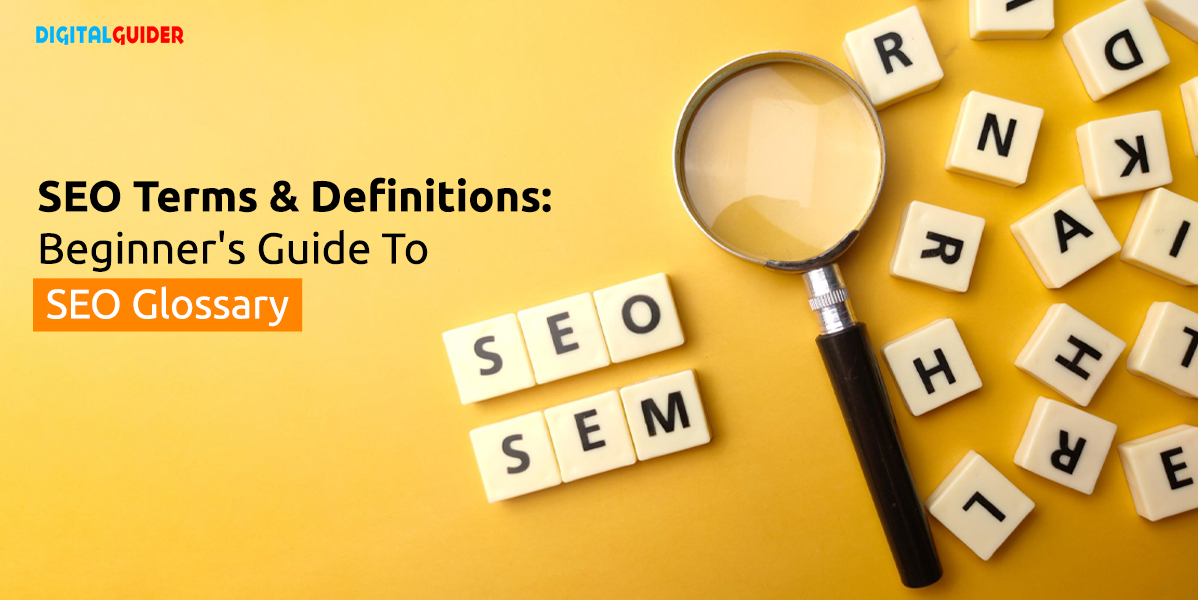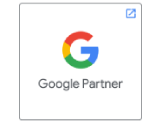If you’ve ever felt lost in the sea of SEO terms and definitions, you’re not alone. Like any specialized industry, search engine optimization has its own unique terminology, definitions, and abbreviations. Whether navigating through anchor text or understanding the complexity of canonicalization, this guide is designed for you. This SEO terms & definitions guide compiles the most common terms you will likely hear and need to know during your SEO marketing. Let’s take a journey into the fundamentals of SEO and build a solid foundation together. No jargon, just clarity.
30+ SEO Terms You Must Know as a Marketer
— Search Engine Related Terms
Search Engine Results Pages (SERP)
SERPs or Search Engine Results Pages are web pages that appear after a user enters a query on a search engine like Google, Bing, or any other search engine. SERPs include organic search, paid Google Ads, People Also Search For, Featured Snippets, Knowledge Graphs, maps, images, and video results. It typically has 10 results, varying depending on the query and search engine.

Search Engine Crawling
Crawling is the process of search engine bots discovering new and updated content on a website & analyzing its contents. Here, search engines send out bots, also known as web crawlers or spiders, to find new content.
Search Engine Indexing
Search engine indexing is the process of collecting, organizing, and storing web page content so that search engines can quickly and easily retrieve, analyze, and search it. After that, it can process and examine the text as well as essential content tags and attributes, including images, videos, <title> elements, alt attributes, and more. Then, it serves readers in ranked lists on its search engine results pages (SERPs).

Cache
A cache is a stored version of a web page that shows the search engine last crawled and indexed as it saves a copy of the page’s HTML content in its database. Cached pages make sure that it is accessible to users. Some search engines that offer cached versions of web pages include Google Search, Bing, Yandex Search, and Baidu. To check whether your page caches, type “cache” before the web page’s URL. i.e., “cache:https://examplesite.com.”
Cloaking
In search engine optimization, cloaking is the practice of displaying different versions of a website to users and search engines. It’s a deceptive tactic that aims to “cheat” the search engine’s algorithm. For example, a website might optimize a page with some text or keywords for search engines while showing prohibited or unrelated images to the users.
Sitemap
A sitemap is a file that shows the site structure, including its pages, content, and the relationships between them. Sitemaps are an important part of SEO because they help search engines find, crawl, and index all of a site’s content. Sitemaps also tell search engine bots which pages on a site are most important.

Accelerated Mobile Pages (AMP)
Google launched an open-source project to help publishers create webpages, optimize content for all devices & operate at optimal speed. Accelerated Mobile Pages (AMP) can help with SEO in several ways like better UX, providing higher ranking & visibility, getting more traffic, higher click-through rates, faster loading, better page speed & lower bounce rates.

Referrer String
A referrer string is information that a user’s browser sends when they move from one web page to another. It provides details about the source of the user’s traffic, enabling website owners to understand how users find their sites. In terms of SEO, a referrer is the URL of a website that directs visitors to another site through a hyperlink. It represents the webpage a user was on immediately before landing on the current page.
— Keywords Related SEO Terms
Keywords
Keywords, aka “keyphrases,” are words or phrases that represent a brand, its products, or services. They help search engines & users understand what a web page is about. For example, if you want to buy a new jacket, you might type something like “women’s leather jacket” into Google. Even though that phrase consists of more than one word, it’s still a keyword. Your keyword should be relevant, have a high search volume, and align with user intent specific, & target lower competition.
Recommended Blog: How To Do Keyword Research for SEO- 10 Proven Ways
Search Intent
Search Intent (also known as “User Intent”) is a user’s main goal when typing a query into a search engine. In other words, it tells you why the user chose to type a particular query into the search engine – and what they hoped to achieve with that search. Common types of Search Intent include informational, commercial, navigational, and transactional.
Keyword stuffing
When you overuse the same keyword phrases in on-page copy or on a web page, it’s known as keyword stuffing. It is false to believe that using the same keywords repeatedly will improve a piece of content’s search engine ranking. Search engines may penalize or remove the page from SERPs if they find this to be an attempt to manipulate the page’s ranking in search results. Let’s examine the following instance of keyword stuffing:

Predictably, neither readers nor Google search engines will be satisfied with the type of keyword-stuffed content shown above. Search engines reward high-quality, in-depth content that answers queries and serves search intent. Repeating primary and secondary keywords may boost keyword density but won’t necessarily improve a page’s ranking.
Search Volume
Search volume is a metric that measures the number of searches for a specific term over a given period. It’s a key component of search engine optimization strategy. Search volume is an estimate that can fluctuate based on time, region, season, industry, seasonality, competition, business needs and goals, niche competitiveness. and theme.

It’s important to consider search volume when creating content because it reflects the popularity of the query. The ultimate goldmine for an SEO expert is finding a high-volume, high-converting, low-competition keyword.
Keyword Difficulty (KD)
Keyword difficulty (KD) is an SEO metric that measures how hard it is to rank on the first page of Google SERP for a specific keyword. It’s also known as “SEO difficulty” or “keyword competition.”

KD is based on several factors, including domain authority, page authority, and content quality. KD scores are usually presented as a numerical value or a scale, such as low, medium, high, or from 0–100. A higher score indicates a more difficult keyword.
Head Terms
A head term, also known as a head keyword, is a word or phrase that is the focus of a search. Head terms are usually one or two words long and are the most specific and relevant keywords in a search query. Head terms are very competitive regarding ranking, and they are the opposite of long-tail keywords.

It’s crucial to boost organic traffic while maintaining your website’s competitiveness. Because they encompass a large topic or represent a well-known idea, they may be well-liked search queries with a high search volume.
Core Web Vitals
A set of metrics that measure the page’s performance related to user experience. Core Web Vitals were introduced alongside the Page Experience update as the main signals that indicate a good user experience:
- Largest Contentful Paint (LCP) – loading performance.
- First Input Delay (FID) – interactivity.
- Cumulative Layout Shift (CLS) – visual stability.

Google did confirm Core Web Vitals as a ranking factor but said that relevance and other factors may be more important. Google Lighthouse is the top recommended tool for measuring Core Web Vitals and other performance metrics. A slow website in Google Algo Lab may also be slow for real users. The real-user Core Web Vitals metrics that Google collects are used as a ranking signal, and if your website scores less in Lighthouse, it performs poorly in front of real users & search engines.
— SEO Onsite Terms Glossary
Canonical URL
The canonical URL is the top address for a user to find information, & Google considers it the most representative page from a group of duplicate pages. Sometimes, you might have a situation where the same content page can be accessed at multiple addresses.
Marking the canonical URL helps search engines understand which content address is the best. Most of the time, this is the source URL. The canonical tag goes in the page’s <head> section and looks like this: <link rel=”canonical” ref=”https://www.example.com”>. Below, you can see the canonical URL example on the inspect page.

Stop Word
A frequently used word. For example: a, at, for, is, of, on, the. In the past, search engines like Google have ignored these words to save time and resources when indexing. Search engines have evolved dramatically since the early days, and stop words are sometimes meaningful, so this isn’t something to worry much about for SEO purposes.
Thin Content
Nowadays, content plays a significant role in all significant marketing strategies. Every well-known marketing tactic, such as social media, paid advertising, SEO, and more, starts with content. Additionally, content that doesn’t offer visitors any value and performs poorly in Google Search is commonly referred to as thin SEO content. It may be doorway, brief, superficial, unoriginal, scraped, or low-quality affiliate material.

Syndicated Content
To reach a wider audience, content syndication is a marketing strategy that includes republishing content on different websites or platforms. It can assist you in raising the visibility of your brand, bringing in more visitors to your website, and producing more leads or conversions. Content that is republished or distributed across multiple platforms requires careful use of canonical tags to avoid duplicate content issues.
Let’s say, A popular technology blog publishes an in-depth review of the latest smartphone. Other tech websites syndicate the article, sharing a snippet and a link to the original review. This allows the content to reach a broader audience across multiple platforms, providing readers with valuable insights while crediting the source.
Page Speed
Page speed (also called “load speed”) measures how fast the content of a page loads. From an SEO standpoint, having a fast page speed is essential. Many factors, such as your web hosting and page size, affect page load speed. The average page load time on the desktop is 2.5 seconds and 8.6 seconds on mobile, according to a survey of the top 100 websites globally. Top browsers like Google strive for load times of less than 0.5 seconds. Note: Faster loading times (along with other essential signals) can contribute to higher rankings, but slow sites negatively affect user experience.

Image source: Semrush
SSL Certificate
SSL certificates can help SEO by showing visitors that a website is verified and safe from hackers. They can also improve SEO rankings and user experience. Using SSL certificates to indicate a website’s “trustworthiness” is one of the latest updates to Google’s constantly evolving SEO ranking algorithm. It’s a ranking signal to Google, showing that website owners care about their visitors’ data security. Google gives more SEO authority to websites and pages with HTTPS and a valid SSL certificate.
Content Pillar
A content pillar is the cornerstone of a strategic content marketing approach, representing comprehensive and authoritative content as the central hub for a specific topic. Content pillars are the main topics businesses publish on their websites, social media, and other platforms. It goes beyond a single blog post, encompassing various aspects and subtopics of the main theme.

Image source: Semrush
This robust content piece is then strategically interlinked with supporting articles, creating a topical cluster that reinforces the website’s authority.
Redirects
A redirect is a server-side rule that tells a web browser to go to a different URL than the one it initially requested. Redirects are commonly used when a webpage is moved to a new address. You should use redirects when moving content for two significant reasons:
- Help search engine bots understand your website – Redirects tell search engine bots where content has moved & whether the move is permanent or temporary. This shifting affects if and how the pages appear in their search results.
- Better UX for visitors – You don’t want visitors to get hit with an info “page not found” warning when accessing a moved page. Redirects solve this problem by sending visitors seamlessly to the content’s new location.
— Linking Related SEO Terms
Deep Linking
Deep links are essential as they allow your audience to access specific content within a website instead of just landing on the homepage or about us. This SEO strategy improves internal linking and user navigation. Users are taken directly to the appropriate page or screen by clicking on a deep link, saving them time and effort.
This can help content rank higher on search engine results pages (SERPs) and make it easier for users to navigate the website. You can link to a landing page hoping to get new subscribers or link to other content on your site that’s relevant to the topic visitors are already on. Here are some benefits of deep linking: increased user engagement, improved conversion rates, & enhanced marketing and advertising.
Backlinks
Backlinks are links from other websites that lead to your website. These are only links to your website made on another website (referred domain). They are also referred to as incoming or inbound linkages. Backlinks are a solid vote of confidence from other websites. It means that they would rate your content at a high level.

Backlinks are essential to SEO since they encourage search engines to see that the site is valuable and relevant. Search engines will rank your website higher the more backlinks it has. This is so that Google will recognize that the website is well-known and reliable if reliable websites are linked.
Disavow Links
Disavow in SEO means to discard harmful links pointing to your site. If you believe low-quality links damage your site’s ranking, you do not control it. By disavowing your toxic backlinks, you can request that Google eliminate artificial, spammy, or low-quality links when evaluating your website.

Building and earning backlinks to your site can be a great way to boost your SEO and increase your site’s credibility & traffic. However, irrelevant backlinks can also be just as damaging to your site. You may get spammy links from competitors trying to take you down, or they may get those links using black hat techniques.
Disavowing can be helpful when you want to remove the impact of a particular link that is bringing down your website in search engine rankings. It allows you to manage your website’s backlink profile and optimize it.
Broken Links
A broken link is a hyperlink that points to a page or resource that does not exist. These linked pages were often deleted or moved without a redirection setup. To redirect broken links for SEO, some recommend using a 301 redirect. A 301 redirect lets a search engine know that a page has moved to another location. This passes the SEO properties of the old page to the new page.
Broken link building is a tactic that involves finding a dead page and asking linkers to swap the links to a working page on a site. This is also known as Dead Link Building.
Brand Mentions
In today’s evolving SEO landscape, brand mentions have emerged as a significant factor influencing search engine rankings and overall digital reputation. A brand mention is a citation or implied link on another website that informs readers about a website without linking. Brand mentions can help with SEO because Google treats them as suggested links.
These links or unlinked mentions provide search engines with contextual insights into a brand’s authority and relevance in its industry. Unlinked brand mentions are online mentions of a brand that do not link back to the brand’s website. Once identified, users can contact the website or journalist and request that the mention include a backlink to the brand’s website.
Co-Citation
Moz founder Rand Fishkin first used The co-Citation term in an SEO context. In SEO, co-citation is when two different sources mention a website but do not necessarily link to it. For example, if a Search Engine Journal is mentioned on many websites, even if it isn’t linked, Google will consider this co-citation. It can impact search engine perception of relatedness.

Co-citation is a measure of the semantic relatedness between two documents. It’s based on how often other documents mention them together.
Follow/ NoFollow Attributes
In SEO, the nofollow attribute tells search engines not to pass link authority to the linked page. Nofollow links do not pass link juice and have no direct impact on SEO. The only technical difference between a nofollow and a dofollow link is that a nofollow link has a nofollow tag. A dofollow link is a link crawled by search engines and counted as a vote of quality.
By default, all links are dofollow unless manually changed to be nofollow links or automatically changed by a website setting. Whereas a nofollow link is a link that points from one website to another with the rel=”nofollow” tag. This unique HTML tag instructs search engines to ignore that link. But as a user, it’s impossible to tell the difference between a nofollow and a dofollow link. However, Google only counts dofollow links in their algorithm.
— Local SEO Related SEO Terms
GEO Tagging
In SEO, geotagging is like adding geographical metadata, such as latitude & longitude coordinates and place names, within website content or media files to enhance local search relevance. This can include web pages, images, videos, or social media posts. Geotagging can help improve the visibility of online content in location-based searches. For example, if you’re running a French restaurant in New York and people search for “French restaurants nearby,” you can improve your chances of being shown to them in the top results if you’ve geotagged your content.
Local Pack
The Local Pack, aka. The Local Snack Pack, or Local 3-Pack, is a feature of Google’s search results highlighting three local business listings. It appears prominently in search results, typically accompanied by a map, and provides quick access to relevant local services. Google uses these listings to suspect a local intent behind a search query. For example, for keywords like “salon nearby,”

When users conduct a location-based query, the Local Pack is the top spot for business listings, including their address, business hours, and ratings. Getting featured on the Local Pack can bring more customers to a physical store or business.
NAP Consistency
NAP Consistency refers to the correctness of a location-based business’s name, address, and phone number. Across all business site listings, local directories, websites, & social media profiles. It is widely considered a search engine ranking factor for local SEO. It’s essential for local SEO because it helps search engines understand a business’s identity and location. NAP consistency is considered a search ranking factor for local SEO. Search engines like Google consider NAP data when determining which company websites to show for geo-targeted searches.
To Sum Up
In wrapping up our guide, we hope this beginner’s guide to SEO terms and definitions has clarified things for you. We covered the basics, like cloaking, syndicated content, and canonicalization, to give you a solid foundation. Whenever you need to brush up on SEO terms, just revisit this guide. Think of it as your go-to resource for understanding SEO jargon. Remember to turn to this guide whenever those SEO glossaries leave you scratching your head. Let “SEO Terms & Definitions” be your handy guide in this exciting digital journey.