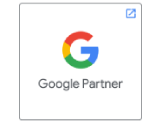Imagine a world where computers can design themselves, where AI understands human language & creates its own structures, and architectures effectively.
You might think it’s something straight out of a sci-fi movie, but it’s real & called AutoGPT (Automatic Generative Pre-trained Transformer). This outstanding AI breakthrough is revolutionizing the way we approach artificial intelligence. You can see in the image below how immense popularity AutoGPT is getting.

Today, we’re delving into the mind-blowing world of AutoGPT – the AI prodigy that’s redefining what’s possible in artificial intelligence. We’ll understand what is AutoGPT, how AutoGPT works, how it differs from ChatGPT, how to set up AutoGPT & more. Buckle up! Because what you’re about to discover will leave you utterly amazed!
Understanding GPT-3: A Quick Overview
Before we delve into what AutoGPT is, you must know that a few months ago, OpenAI launched its large language models – GPT-3 and GPT-4, for the public in a chatbot called ChatGPT. ChatGPT assists you in completing a task as you prompt. However, complex tasks like building a full-fledged website require much effort and more than just a prompt or two on ChatGPT.
Generative Pre-trained Transformer is a mind-boggling language model like a super-smart computer that can accurately generate human-like text. GPT-3 has been a game-changer for many natural language processing tasks, like translation, chatbots, and creative writing.
But, alas, every rose has its thorns, and GPT-3 is no exception. It’s computationally expensive to run and demands vast training data. Keep reading this guide to learn detailed information about what is AutoGPT to apply all this relevant information to your strategy effectively.
What is AutoGPT?
As you know, you must provide many prompts for complex tasks. That’s where AutoGPT (Automatic Generative Pre-trained Transformer) simplifies the process for users like you. Auto-GPT is an open-source Python program released on GitHub by a developer with the username ‘Significant Gravitas.’
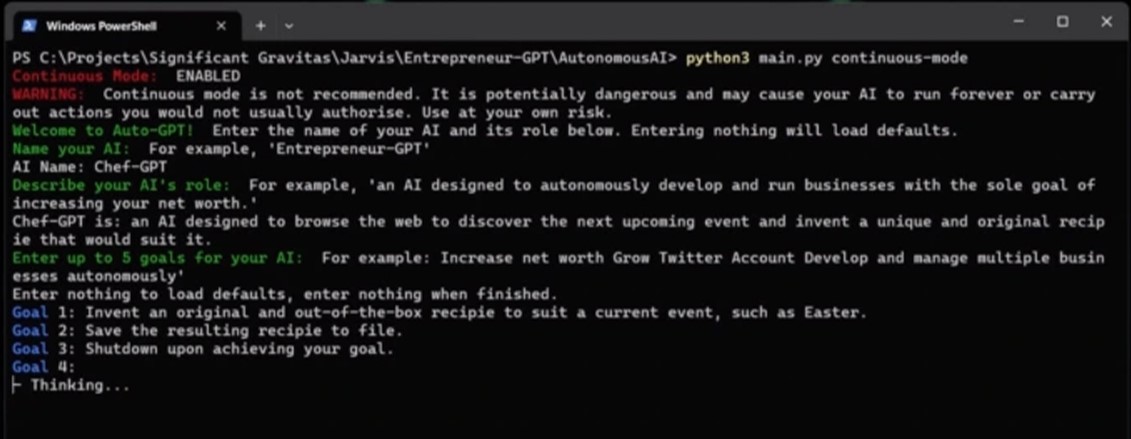
Auto-GPT running on Windows PowerShell
It uses ChatGPT (GPT-4 language model) and several other plugin-based modules to carry out every step needed to achieve a goal without user prompts. It has internet access, long-term and short-term memory management, text generation and file storage capabilities, summarization with GPT-3.5 & can chain the tasks together to achieve a big-picture goal the user sets.
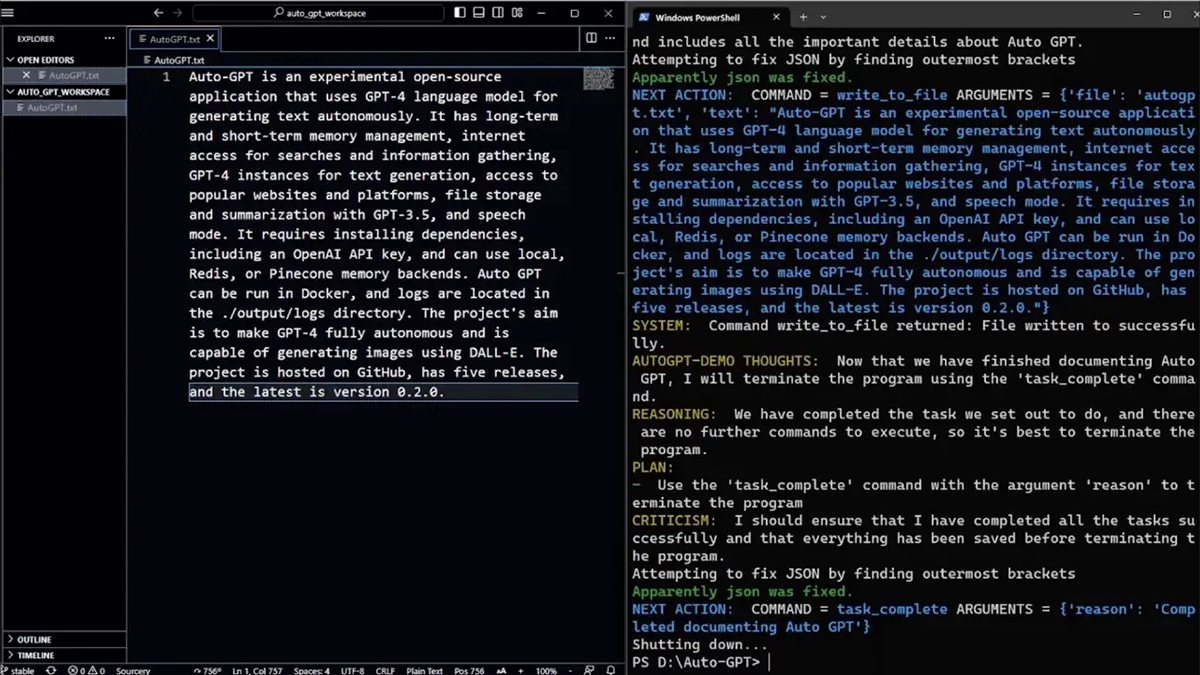
Auto-GPT’s Response on Windows PowerShell
“Auto” in AutoGPT stands for “automated architecture search.” It doesn’t require human intervention to determine its structure; instead, it uses algorithms and innovative techniques to determine the best setup for the task. Think of it as AI designing AI! Exciting, right?
It can interact with 3rd party software and services, external such as the web and APIs, and internal, like spreadsheet apps. Its features include:
- 🌐 Internet access for searches and information gathering
- 🧠 GPT-4 instances for text generation
- 💾 Long-term and short-term memory management
- 🗃️ File storage and summarization with GPT-3.5
- 🔗 Access to popular websites and platforms
- 🔌 Extensibility with Plugins
Take coding, for example, ChatGPT can output blocks of code based on your specifications. Still, Auto-GPT can manage an entire software project for you. AutoGPT can be used for various research, coding, and creative writing tasks. It can be accessible through a web-based interface and view data and reports generated by the program. Keep reading this guide to know detailed information about what is AutoGPT, so that you can apply all this relevant information to your strategy effectively.
How Does AutoGPT Work?
As it works, AutoGPT gathers data to refine or validate its prompts and their outputs. The application then iterates until it completes the tasks and the top-level goal. AutoGPT will connect to and control other applications, including your web browser, as needed. It can also store data in short- and long-term memory for processing later.

Two capabilities make AutoGPT buzzworthy and slightly creepy:
- It can plan the steps required to achieve a goal.
- It can learn and improve its results automatically.
With that approach, AutoGPT can streamline many labor-intensive processes for humans. For businesses, these include writing and debugging code, ChatGPT API requests, collecting information, analyzing data, completing sub-tasks, creating business blogs, analyzing data, and developing business plans. Individuals can use the autonomous AI agent to help with budgeting, investing, insurance, event planning, and price research.
Best AutoGPT Examples & Use Cases
AutoGPT is a pioneering instance of GPT-4 operating independently without any human involvement or monitoring. This implies that AutoGPT can enhance its performance by learning from its experiences and feedback. This can be beneficial in practical situations like:
-Build Up Code Snippets & Write Entire Programs
AutoGPT is an autonomous artificial intelligence program that can help if you need assistance with coding. By assigning roles and goals, it can complete tasks related to coding with ease. You can access AutoGPT through a web-based interface to view data and reports generated by the program. AutoGPT is one of the best AI examples for coding assistance.
For instance, if you want to create a web app that enables users to chat with ChatGPT, you can tell AutoGPT to do so. AutoGPT will produce all the necessary prompts to complete the task, such as creating an HTML file for the front end, generating the entire website design, writing a Python script for the back end, customizing the layout, and connecting to the ChatGPT API.
You can also modify these prompts as required and monitor the progress. Significant Gravitas can also show you the results.


As you can see above, it can be used to create code snippets, suggest code completion, elucidate complex programming ideas, simplify the coding workflow, and minimize the risk of mistakes, making it a useful tool for novice and seasoned programmers.
-Building An Application
AutoGPT can generate code snippets or complete programs based on your keywords. For example, you can enter “weather” and “app,” and AutoGPT will generate an application that shows the current weather and the forecasted weather in your location. AutoGPT can help you design & optimize user interfaces for mobile apps and websites. It can also generate backend code and provide insights into optimizing your app’s performance.
This AI tool can help you throughout the entire app development life cycle. However, it is important to note that to use AutoGPT effectively; you must have a good knowledge of coding techniques and standards. You will need to provide all the necessary components yourself. Keep reading this guide to learn detailed information about how AutoGPT works so you can effectively apply all this relevant information to your strategy.
-Automate Workflows
With Auto-GPT’s automation feature, you can easily and efficiently complete your to-do tasks. This allows you to streamline your productivity without needing to use a lot of resources. Whether you’re creating code for an application or writing blog posts, articles, product descriptions, podcast scripts, business plans, and more, these activities can be time-consuming. They may cause you to fall behind on your tasks. However, with Auto-GPT, you can quickly generate pre-made content to fulfill your requirements.
-Language Translation & Learning
AutoGPT helps with translation, making it easier for people to communicate with each other in different languages. It can also be used as a tool for interactive language learning, with explanations, examples, and exercises that help you learn new languages.
Also Read: Voice Search SEO Optimization: Rank Higher in the Age of Voice Assistants
-Researching
AutoGPT is among the most useful tools for researchers and academic staff. It can help in a literature review by consolidating research papers, creating references, and assisting researchers in finding relevant sources to improve their studies. Check out the image below to see how AutoGPT can help you conduct proper research.


For instance, you can ask AutoGPT to look up entertainment like the best sci-fi novel movies from 2022 or write a summary of them, save it to a file, and send it to you. It’ll use GPT4 & GPT3.5 to search the internet thoroughly, read and write in-depth documents, look up its prompts, compare them to the prompt history, look up sources, extract info, format citations, look for plagiarism, and more.
-Making your Google Workspace Better:
AutoGPT can enhance productivity within Google Workspace applications like Gmail, Docs, and Sheets.
- Brainstorming Ideas: Whether for business strategies or creative projects, AutoGPT can assist in brainstorming sessions by suggesting innovative ideas and potential solutions.
- Content Generation: AutoGPT can help users amplify their content reach by creating blog posts, social media content, and marketing materials, tailoring the generated text to match the brand’s tone and style.
- Project Management: AutoGPT can aid in project planning by creating task lists, setting deadlines, and generating progress reports within Google Workspace tools.
- Data Analysis and Visualization: AutoGPT can generate data analysis reports and suggest appropriate data visualization techniques to present insights effectively.
It can assist in drafting emails, generating document content, creating data analysis templates, and even suggesting calendar schedules based on your preferences.
-Customer Support & Service:
AutoGPT can be integrated into customer support systems to handle common inquiries, provide instant responses, and troubleshoot technical issues. See how it can help:
- Multilingual Support: AutoGPT can provide customer support in multi-languages, enabling businesses to cater to a broader customer base.
- Personalized Recommendations: AutoGPT can offer personalized product or service recommendations by analyzing customer interactions, enhancing the overall customer experience.
- Troubleshooting Guides: It can generate comprehensive troubleshooting guides for common issues, allowing customers to find solutions independently.
- Feedback Analysis: AutoGPT can analyze customer feedback to identify trends, sentiments, and areas of improvement, aiding businesses in enhancing their products or services.
AutoGPT can improve customer satisfaction by offering prompt and accurate support.
-Assist Crypto & Stock Investors:
Auto-GPT is connected to all the major stock exchanges and crypto exchanges, so it can help you make more money. It uses AI and ML algorithms to look at crypto and stock trades. It can help you make better investment decisions and reach your goals. Users can get great investment options based on crypto investments or company stocks. Plus, it can get reports, trends, prices, and other info to help you find your next investment.
ChatGPT or Auto-GPT: Which is better?
Even though ChatGPT is an excellent chatbot, it’s still just a chatbot. Since it’s just a chatbot that can only respond to what’s asked through prompts, it can do incredible things with human input.
Auto-GPT’s abilities go far beyond that; you can ask it to complete a task you know nothing about and watch it do all the work for you, like building an app.

Although Auto-GPT is more advanced, accessing it is more challenging than ChatGPT. Therefore, if ChatGPT can fulfill your requirement, it’s better to avoid going through the installation process for Auto-GPT. ChatGPT is a more suitable option for simpler needs.
Recommended Blog: Google Bard vs. ChatGPT: Everything We Know
Basic Things to Know Before Using Auto-GPT
- You don’t have to have a super powerful computer to set up and use Automatic-GPT – any decent computer will do the trick.
- If you have access to the GPT4 API, it would be best to use it since it is much better at reasoning and arriving at a decision. It is also less likely to cause hallucinations. However, the standard OpenAI API can also be used with GPT- 3.5.
- Since it uses many tokens, adding billing information and setting spending limits once your free credit limit is exhausted is necessary.
- Unlike ChatGPT’s accessible version, it can connect to the Internet and capture data from any webpage. Therefore, it can be used to access any subject.
How to Set Up AutoGPT?
AutoGPT is free and available for anyone to use, but it is not accessible from a web browser. Auto-GPT can be complex for someone unaware of coding and technology.
Requirements to Set Up Auto GPT:-
- Docker (recommended) | Python 3.10 or later (instructions: for Windows) | VSCode + devcontainer (pick one)
- You can use any device with Windows OS.
- Install “Python 3.8.x” or later
- The latest version of Git
- Install virtualenvwrapper (allow you to keep each project distinct, similar to a Python sandbox)
- Credits on your OpenAI account.
- You must install AutoGPT locally on your device.
- You must also set up an OpenAI account to create API keys (Don’t share this API key)
- Those keys facilitate AutoGPT’s access to the ChatGPT language models.
- If the overall installation is in order, the app will greet you and prompt you to give your AI agent a name and goals.
Here’s the first run after the AutoGPT installation

There is a cost for connecting to the OpenAI APIs. GPT-4 API charges range from $0.03 to $0.12 per 1,000 tokens — or about 750 words — used.
You can find many online tutorials that walk through the AutoGPT installation process. The main steps are:
- Download a package manager.
- Download and install Git and Python.
- Download, install, and configure AutoGPT. Configuration involves updating a system file to include your OpenAI API key. You can then monitor your API usage and related costs in your OpenAI account.
You can see the AutoGPT setup process .
You can download the latest stable repo.
You’ll need an API key from OpenAI & then, in the text editor’s (.env.template file), you need to enter your OpenAI API key & save the file as (.env) in the same directory.
Note: The installation process can be intimidating for non-technical users since it all happens in the terminal. The text-based terminal is also where AutoGPT runs.
To Sum Up
AutoGPT can potentially change how we do many things, from programming, market research, deep philosophical questions, and even building applications. As its usage increases, we can expect to discover even more exciting applications in the future. However, remember that artificial intelligence, including AutoGPT, is in its infancy. It can perform specific tasks better than humans but is imperfect and can make mistakes.
So, we should view AutoGPT as a useful complement to human intelligence rather than a substitute for it. Working with AutoGPT or any AI will lead us to a future where human-AI collaboration opens up endless possibilities. If you need assistance growing your brand effectively, Call now @ +1-307-209-3608